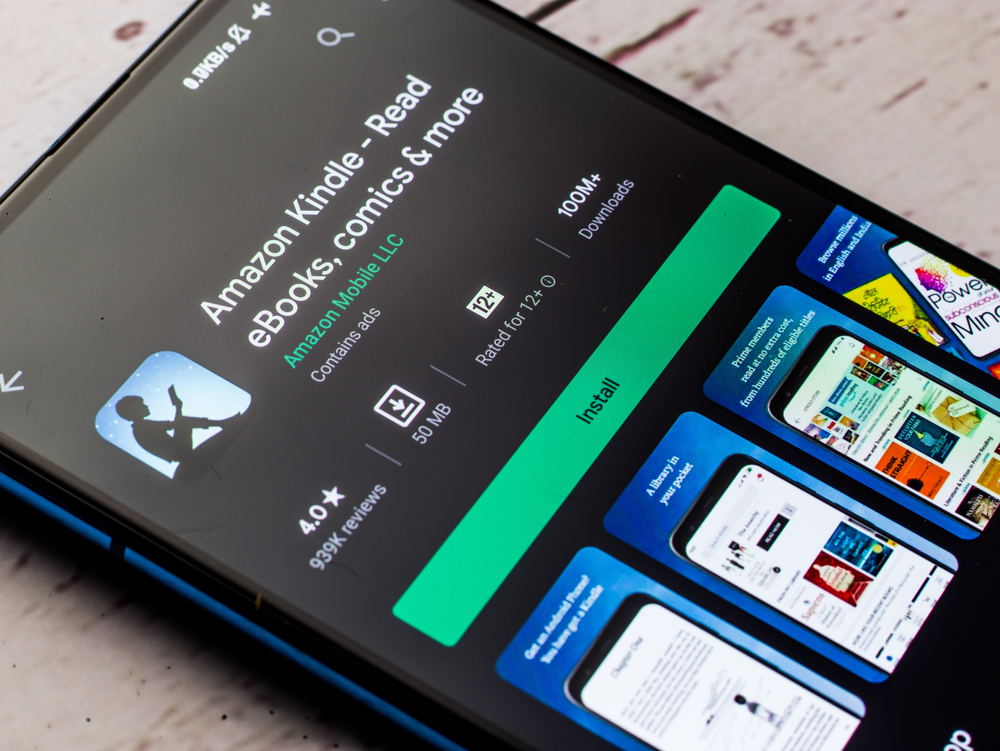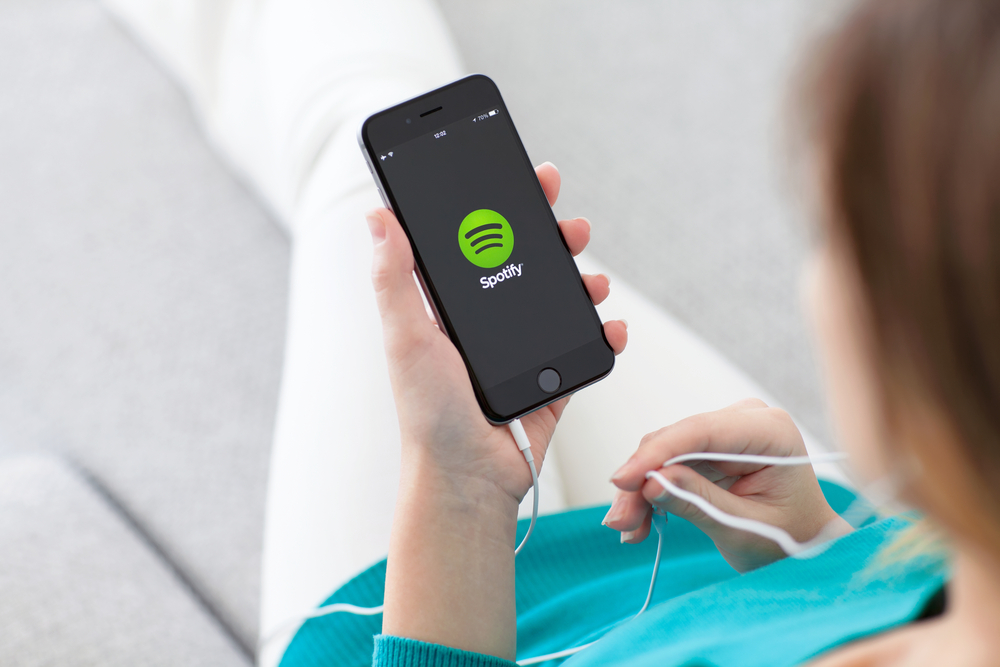Time To Dig Out Your Old Phone
If you’ve got an old smartphone, it’s tempting to get rid of it or stick it in some dark corner of your house to collect dust. But that old phone might not be worthless yet—in fact, it could even save you some cash.
Here are 10 ways to reuse your old phone and save a few bucks in the process.

1. A Universal Smart Remote
We all know that familiar frustration of having a remote control disappear without a trace. Instead of shelling out cash to replace lost remotes, just repurpose your old phone as a universal smart remote.
A Universal Smart Remote: Make Space
To start, you'll need to clear space on your old phone for media apps. Once that's done, install your preferred streaming apps and any mobile versions of device-specific apps like Apple TV or Roku.
A Universal Smart Remote: Limitless Control
It'll take a bit of time to download and connect everything, but once everything's linked, you'll have seamless control over your entertainment options. Plus, with apps like Google Home or Alexa, you can extend control to other smart devices throughout your home, making life a whole lot easier.
2. A Dashcam
Installing a dashcam is an excellent way to document your drives and gather evidence in case of accidents. But the cost of a dashcam can be something that makes people pass on this valuable tool. Luckily, if you have an old smartphone lying around, you can turn it into an affordable alternative.
 Elizaveta Galitckaia, Shutterstock
Elizaveta Galitckaia, Shutterstock
A Dashcam: A World Of Capabilities
Most dashcam apps can give you features like loop recording and collision detection, providing a solid substitute for a traditional dashcam. Some even have advanced features like 4K video recording and cloud storage.
A Dashcam: Watch Your Battery
Remember: Some free dashcam apps display ads that can drain your phone's battery. To avoid battery drain, just get long charging cable that can plug into your car's power outlet.
 Patrick Daxenbichler, Shutterstock
Patrick Daxenbichler, Shutterstock
3. A Security Camera
Home security is a top priority, and using your old smartphone as a security camera is an affordable way to keep tabs on your property. With a security camera app, you can easily set up a live feed. Simply link both your phones to the app—your new smartphone will manage the feed while your old one captures the footage.
A Security Camera: The More The Merrier
Installing a security app on all your devices is the first step to creating a live feed. Then, place your old phone near a power outlet to make sure that it stays on without losing charge. A plus about this method is that if you have more than one old phone lying around, you can create a more secure setup with multiple live feeds.
 Production Perig, Shutterstock
Production Perig, Shutterstock
4. A Wireless Webcam
Nowadays, lots of meetings are conducted remotely with webcams. If you find yourself without a webcam or stuck with a low-quality laptop camera, don't worry—just use your old smartphone. Its built-in camera is better than most budget webcams, so you can save money without skimping on image quality.
A Wireless Webcam: Webcam Apps
Turning your phone into a webcam is easy with free apps. Just download a webcam app on both your old mobile and your computer, then connect them together. Once they're linked, you're all set to go. If you want to secure your phone to your monitor, consider using a magnetic mount or a tripod—both options are more affordable than purchasing a new webcam.
A Wireless Webcam: App Capabilities
With most webcam apps supporting both 720p and 1080p video, you'll have clear visuals for your meetings. 4K support is limited, but unless you're doing high-end tasks like streaming or sales calls, this probably won't be an issue. So, why not save yourself some cash and turn your old smartphone into a webcam?
5. An Alarm Clock
Whether it's work, school, or appointments, oversleeping isn't an option. If you need an extra alarm clock, just use your old phone.
An Alarm Clock: Personalize Your Alarm
Setting up your old phone as an alarm clock is easy. You can stick with its built-in clock or download an alarm app for extra features. For heavy sleepers, there are apps that require you to complete challenges to turn off the alarm, while those who prefer a more peaceful wake-up can choose apps that offer soothing nature sounds.
6. An E-Reader
Getting lost in a good book is a fun escape, and an e-reader makes it easy to carry your favorite stories wherever you go. A good e-reader can be pricey, so keep the cash in your wallet and dig out your old smartphone.
An E-Reader: More Options
Start by decluttering your old phone to make space for e-reader apps like Amazon Kindle or Goodreads. The benefit here is that unlike dedicated e-readers, using your old phone allows flexibility across different platforms, enabling access to e-books from multiple sources.
An E-Reader: Digital Libraries
Transforming your old smartphone into an e-reader is also a great way to expand your reading options and support your local library. Nowadays, many libraries have apps that give you access to a variety of e-books and audiobooks at no cost.
7. An MP3 Player
Remember the days when MP3 players were a separate gadget from your phone? Repurposing your old phone as a dedicated MP3 player not only saves your current phone's battery but also opens up more space for music downloads.
An MP3 Player: Reset
Start by doing a factory reset on your old phone, then install music streaming apps like Spotify or Apple Music. If you're a subscriber, you can enjoy offline listening and download your favorite albums. Even with the free versions of these apps, you'll still have access to a wide selection of music, though there may be ads and some limitations in functionality.
An MP3 Player: More Than Music
When you need a break from music, you can explore the variety of podcasts and audiobooks available on streaming services. Just be aware that some audiobooks may require additional payments or have monthly access limits.
8. A Gaming Device
Mobile gaming has exploded in popularity, offering a wide range of titles from classic throwbacks to modern favorites like Pokémon Go. By making your old phone into a gaming device, you can tap into a large library of games to keep you entertained while you're on the go.
A Gaming Device: Games Galore
With a stable Wi-Fi connection, you can find mobile games on platforms like Google Play and Apple Arcade. Clearing out unnecessary apps will give you all the storage space you need to download your favorite games.
 Pryimak Anastasiia, Shutterstock
Pryimak Anastasiia, Shutterstock
A Gaming Device: Play All Your Favorites
Take your gaming experience further by using services like Xbox Cloud Gaming, PS Remote Play, and Steam Link to play console and PC games on your old phone. Repurposing your old phone is a fun, affordable way of extending your gameplay, especially for young gamers who don't need a brand-new device just yet.
9. A Livestream To The World
Whether you're working from home or at the office, the view from your desk might not always be the most exciting. But why settle for a dull scene when you can turn your old phone into a window to the world?
A Livestream To The World: World-Renowned Views
Live webcam apps like EarthCam Webcams and EarthCam TV 2 offer access to breathtaking views from around the globe. They charge a small annual fee, but are worth it for the incredible view of Niagara Falls or getting to take in the energy of Times Square from the comfort of your desk.
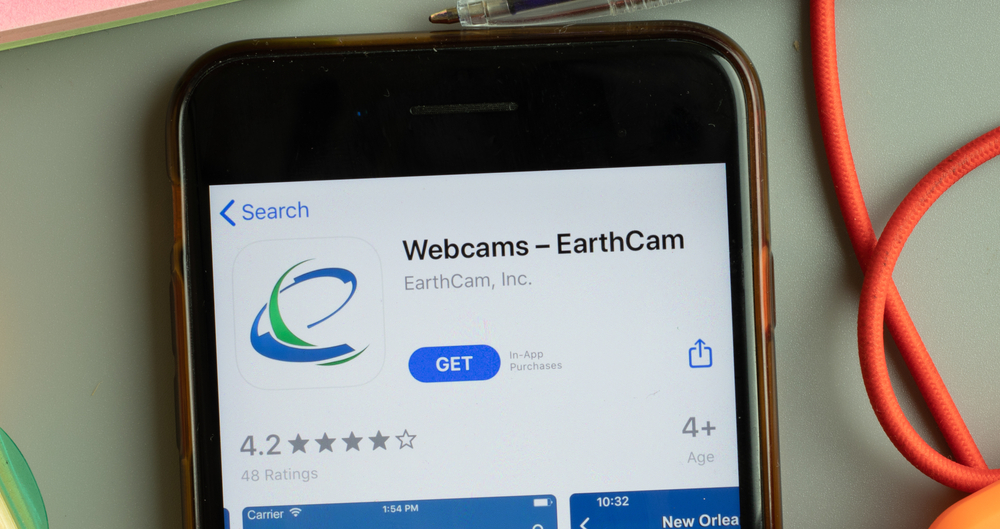 Postmodern Studio, Shutterstock
Postmodern Studio, Shutterstock
A Livestream To The World: Awesome Budget-Friendly Options
It's okay if you don't want to pay for live webcam access—there are still plenty of free options available. For example, you watch animals at the San Diego Zoo through live cams set up in their enclosures. Just make sure your old phone has a reliable Wi-Fi connection to make the most of your virtual window experience.
10. A Digital Photo Frame
Nowadays, our smartphones double as our primary cameras. But why let those memories gather digital dust when you can showcase them by turning your old smartphone into a digital photo frame?
A Digital Photo Frame: Sync Up
Start by making sure your desired photos are on your old phone—you can transfer them manually from your PC or via Bluetooth from your current device. You can also sync your old phone with cloud storage to access your photos.
A Digital Photo Frame: Keep The Family Close
With photo framing apps like Fotoo or Google Photos, you can create albums and set up cool slideshows. Beyond your old smartphone, you can also convert an old tablet into a digital picture frame. This is a wonderful way to bring warmth to your workspace or liven up any dull corner of your home.